Learn to touch type and speed type
Typing tutor software designed for learning touch typing, 10 key and speed typing.
- Learn to type at home, school or work
- Improve and test your typing speed and accuracy
- Perfect for people of all skill levels
KeyBlaze starts with basic lessons on the home keys
and neighboring keys, and works though capitalization, punctuation and
numbers. It also includes practice lessons using poetry, prose and
problem keys, and features typing tests with durations from 1 to 20
minutes.
Get it Free. Download the free version
of KeyBlaze here to improve or start learning how to type now. You can
always upgrade later for additional typing lessons, professional
exercises and other custom features.
|
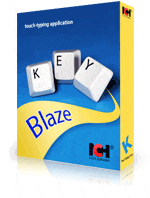 Download Now
Download Now
|

|
Typing Tutor Features
- Typing lessons for home keys, neighbor keys, capitalization, punctuation, numbers and more
- Practice exercises include trouble words, drills, prose and poems
- Dictation audio exercises for transcription practice
- Initial skills test to determine current level
- Test typing skills at various interval durations
- Includes a typing game to practice typing skills
- Calculates net and gross words per minute WPM, or keys per minute KPM on the 10 key number pad
- Keyboard highlighting shows correct finger placement
- Identifies troublesome words and characters where you need more practice
- Import custom lessons, drills, and speed tests
- Sound and color highlighting notify you of mistakes
- Set personal words per minute speed goals
- Printable course completion certificates
- Wizard guides you through typing lessons
- 10 key number pad lessons
- Save typing test results to a csv or tsv report
- Quick and easy operation
|
|
Touch Typing Guidance
KeyBlaze features a full QWERTY keyboard and ten key number pad with
hand placement and highlighted keys showing you how to correctly type
the current key on the keyboard.
System Requirements
- Works on Windows 7 XP, and Vista
- Mac OS X 10.3 or later
Download KeyBlaze Typing Tutor


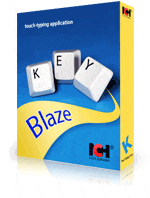










0 comments:
Posting Komentar